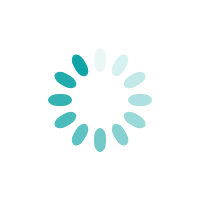How to Check name availability before company registration in India?
Every entrepreneur who wants to register private limited company or register LLP in India is first required to choose a unique name for his company or LLP. Finding a name of your choice for company or LLP is an utmost difficult task as there are already a large number of companies/LLP registered in India. Hence, the name you decide for your company might already be registered and thus there are chances that the desired name of your company gets rejected.
In India, the Ministry of Corporate Affairs (MCA) is the authority which approves the name of a company/ LLP and registers a new company/LLP. The right of allowing or rejecting a company’s name vests with MCA. Thus, if you are willing to register private company or LLP, you first need to apply for approval of name of company with MCA. Once approved, you can use such name for registering the company. The Government Fees for the name application of a private limited company is Rs. 1,000 and for a Limited liability partnership (LLP) is Rs. 200.
You might be thinking that how could you check the availability of name before applying for desired name and making payment of Government Fee. You need not be worried as the MCA allows the facility to search company name on its website www.mca.gov.in. Therefore, you can first search on the MCA portal whether there is any existing company with the same name as you deem fit for your company. Let’s see how you can search name of company on MCA Portal.
How to search name for company
Step-1: Navigate to MCA portal: www.mca.gov.in
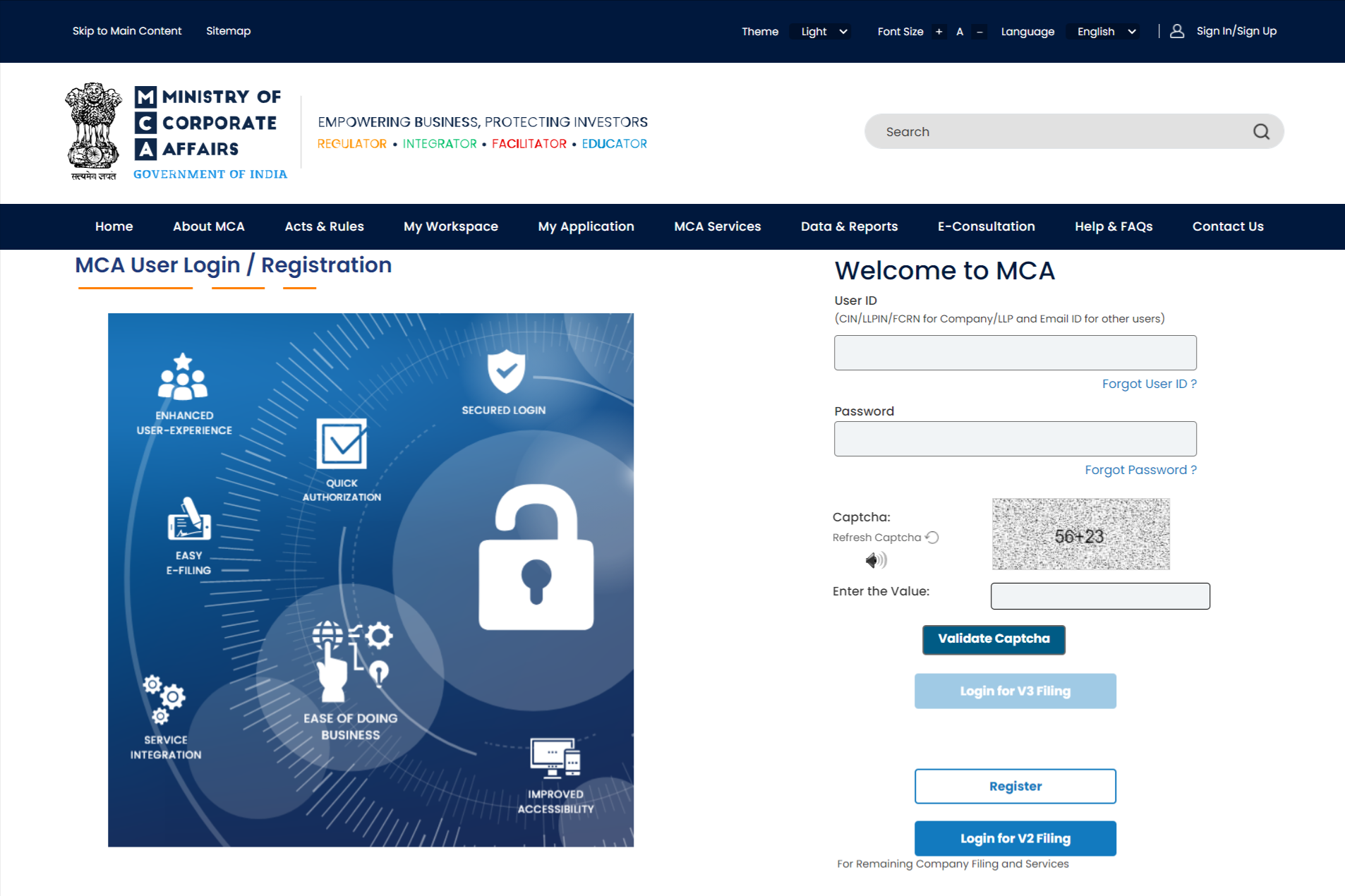
Step-2: On ‘Home’ page, you will find “MCA Services” tab. Select: MCA Services>>FO Services>>Check company/LLP name
Step-3: You will be prompted to fill ‘Captcha’. Enter the value as per ‘Captcha’ and submit.
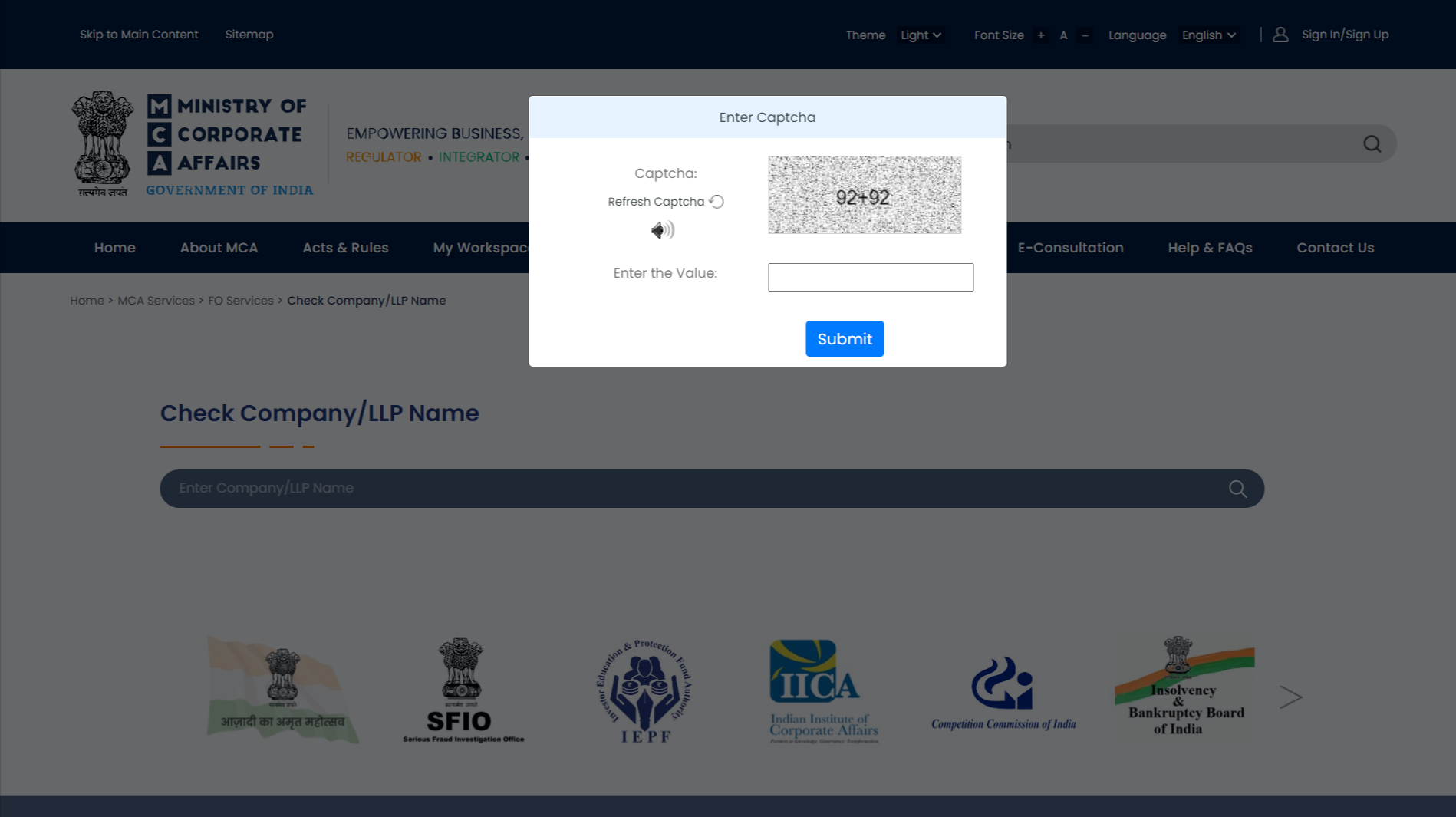
Step-4: In “Check company/LLP name” box, enter the desired name of company and click on ‘Search’ icon. For example: If you want to register a company as “Mohit Chemicals Private Limited”, enter word “Mohit” in the box.
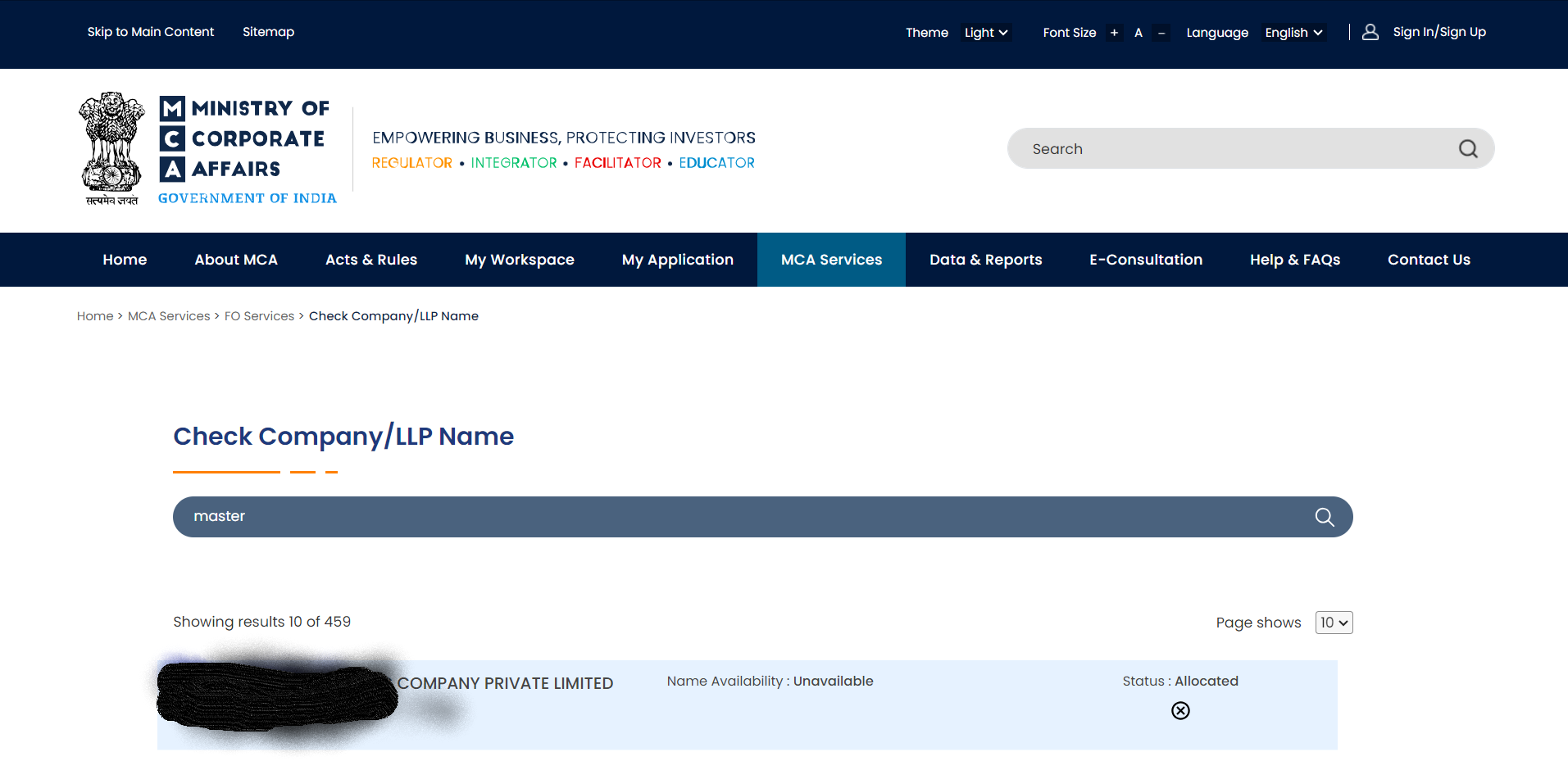
On search, the MCA database will show you the name of all the companies registered with the keywords entered by you and also the name of companies which resembles near to the keywords. This facility will help you in avoiding duplicacy in the company name.
Further, you should consult with a professional (CA/CS) for name approval process as they are the best one to help you in getting name approved. These are the simple steps which can help you a lot in deciding a suitable name for your company and get approval from MCA with ease.
Disclaimer: The above article is meant for educational purposes only. Readers are therefore requested to act diligently and under consultation of any professional before applying the information contained in this article. Taxwink shall not be responsible for any loss or damage caused to any person from the use of information contained in this article. For any user support, you may mail at: support@taxwink.com